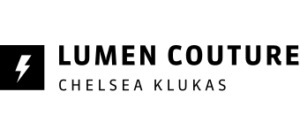Lumen Couture Face Changing Shining Mask App and Operating Instructions
Change your face with this unique LED mask. Be whoever you want. This mask uses the same LED panels from our matrix line of dresses and hoodies, allows you to fully transform your face. Eye sockets and ergonomic design allow for long term wear.
Mask contains eye sockets that allow the wearer to see while wearing the mask and ergonomic comfortable design. Powered by 3 AA batteries (included).
Note: These instructions are for genuine Lumen Couture products (in Lumen Couture boxes and packaging) from our site and our approved retailers. We are not responsible for support or damages from other retailers. In particular, we urge consumers to be cautious of rechargeable versions of the mask with unprotected LiPo batteries near the forehead, as these can be very dangerous and explode easily.
Operating Instructions:
Download the Shining Mask App: iOS Link
Power on the mask by pressing the top button. Our masks arrive with AA batteries included, however to avoid power drain the batteries are wrapped in protective plastic. Ensure the plastic wrap is removed before turning on.
Press the “+” button in the top right to pair the mask.
The brightness of the mask can be controlled from the main menu via slider. Note that brighter settings will increase rate of battery drain.
Scan this QR code on your mobile device to download the app.
 Changing Presets:
Changing Presets:
The mask comes pre-loaded with a variety of preset animations. Tap the top button to cycle between presets.
In the app, select the picture icon to access the gallery of presets.Tap a preset to send it to the mask.
 Adding Text:
Adding Text:
Select the Pencil Icon to add your own text.
Tap the top section to write your message, hit Send to confirm. The palettes below the text field will change the color.
The slider at the bottom controls the text pattern (static, pulse, left to right, or right to left)
Hit the bottom send button (airplane icon) to send to the mask.
 Adding Your Own Image:
Adding Your Own Image:
On the Shining Mask app, swipe to the DIY section and tap the image.
Select the upload button to upload your own image, or use the camera to take a photo. You can expand and rotate the image to line up the eyes.
For best results and to make your image “pop”, we recommend increasing the contrast ratio of photos of faces.
Currently only static image uploads are supported (videos and gifs not supported in this version)
 Equalizer Effects:
Equalizer Effects:
From the main menu, navigate to the music icon.
In order to respond to music in your phone, you will need to grant access to your sound library.
Swipe between the different modes for a variety of different equalizer presets in the Shining Mask.
Microphone Input
From the music section, tap the microphone icon in the top right.
In order to access this feature, you must allow microphone access on your phone.
The equalizer function will react to the microphone in your phone.
Gesture Image Change (Beta)
The gesture image switch is in the beta phase: to turn on this function tap the settings icon in the top left of the main Shining Mask App navigation.
Turn the toggle for gesture face switch on.
From this menu you can choose to cycle between all presets, gallery only, or DIY functions.
Because this is in beta stage, the gesture control may require a light tap to register the movement.